잡동사니 블로그
젯슨 나노(Jetson nano) ubuntu & tensorflow 설치 및 환경변수 설정 본문

젯슨 나노는 세계 최대 그래픽카드 제조회사 Nvidia에서 제작한 싱글보드 컴퓨터로 라즈베리파이와 비슷한 오픈소스 하드웨어이다.
https://developer.nvidia.com/embedded/downloads
Jetson Download Center
Get downloadable documentation, software, and other resources for the NVIDIA Jetson ecosystem.
developer.nvidia.com

TensorFlow for Jetson Platform Release Notes :: NVIDIA Deep Learning Frameworks Documentation
This document describes the key features, software enhancements and improvements, and known issues regarding Tensorflow 1.15.5 and 2.9.1 on the Jetson platform. Key Features and Enhancements This release includes the following key features and enhancements
docs.nvidia.com
각 버전에 맞는 텐서플로 확인용
Ubuntu 이미지 파일은 엔비디아 홈페이지에서 다운 받을 수 있는데 필자는 4.6 버전으로 진행하였다.
balena - The complete IoT fleet management platform
Infrastructure and tools to develop, deploy, and manage connected devices at scale. Your first ten devices are always free.
www.balena.io
이미지 파일을 sd카드에 넣기위해 etcher을 다운받는다.

첫번째에 다운 받았던 이미지 파일을 넣고 두번째에는 저장할 SD카드 위치를 고른뒤 Flash를 누르면 된다.
완료된 SD카드를 젯슨나노에 꼽은뒤 전원을 키면
제일 처음으로 이런 화면이 뜬다.
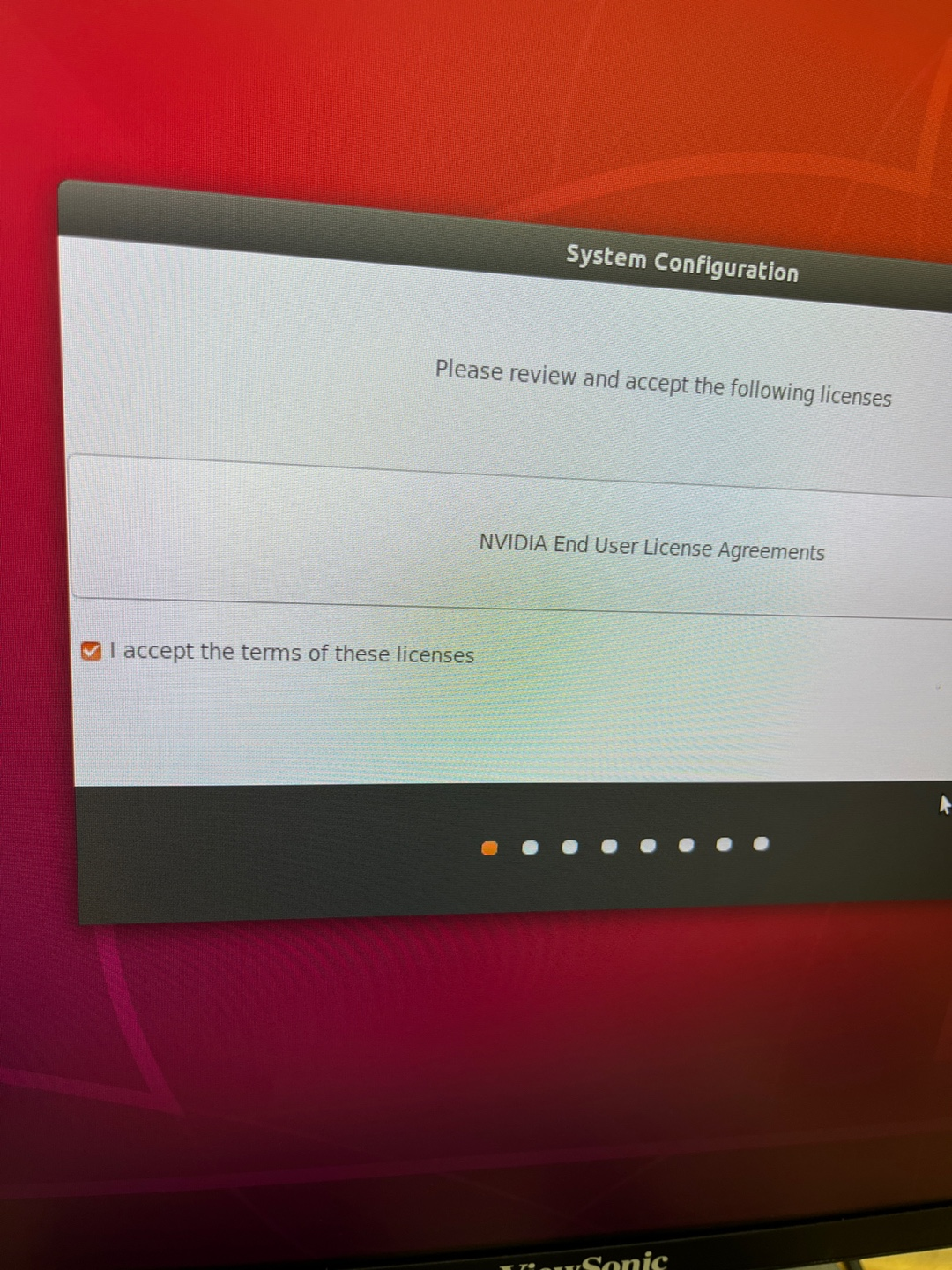


언어는 영어로 해주고 나중에 한글팩을 다운 받는다. 위치는 서울로 해주고 비밀번호 설정해주면 다운로드가 완료된 모습

그 후, 터미널을 열어서
$ sudo apt-get update
$ sudo apt-get install libhdf5-serial-dev hdf5-tools libhdf5-dev zlib1g-dev zip libjpeg8-dev liblapack-dev libblas-dev gfortran$ sudo apt-get install python3-pip
$ sudo pip3 install -U pip testresources setuptools==49.6.0$ sudo pip3 install -U numpy==1.19.5 future==0.18.2 mock==3.0.5 h5py==2.10.0 keras_preprocessing==1.1.2 keras_applications==1.0.8 gast==0.4.0 futures protobuf pybind11$ sudo pip3 install --extra-index-url https://developer.download.nvidia.com/compute/redist/jp/v42 tensorflow-gpu=2.5.0+nv21.8텐서플로 설치는 한시간 가까이 걸리니 기다려주고
필자는 import tensorflow as tf 하니 import가 되지 않았는데 환경변수를 설정해주니 되었다.
$ vi ~/.bachrc
맨 마지막줄에 추가해주고 :wq!


import 잘된 모습
참조 :
https://docs.nvidia.com/deeplearning/frameworks/install-tf-jetson-platform/index.html#prereqs
Installing TensorFlow for Jetson Platform :: NVIDIA Deep Learning Frameworks Documentation
Installing TensorFlow for Jetson Platform provides you with the access to the latest version of the framework on a lightweight, mobile platform without being restricted to TensorFlow Lite.
docs.nvidia.com
